
UINT KBoardMessage = NULL // Message that we’ll sen to the parental app HHOOK hMsgHook = NULL // Handle of our hook Note that, first of all, all announced variables should be initialized, secondly, the section may have any name, but it is cut by a linker to 8 characters (as it may seems strange when you look at the compiled exe-file) Data, announced in it, will be available to all its instances.
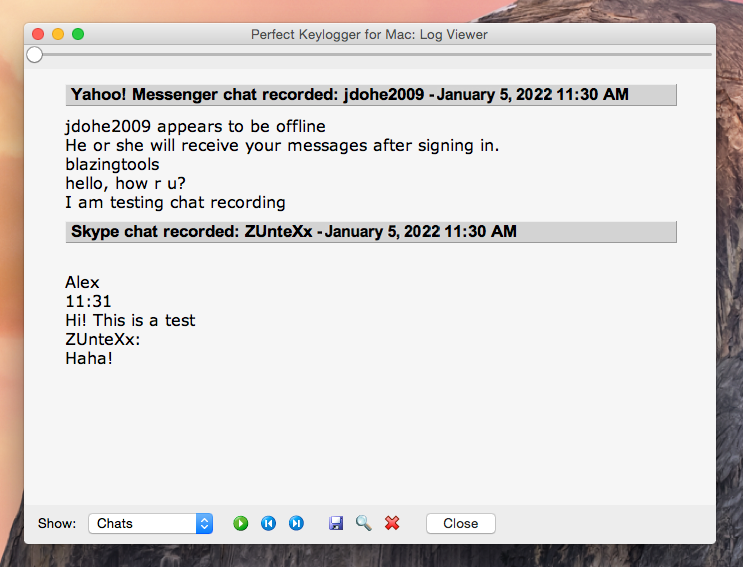
So we’ll announce a special shared section. And all data in dll (including global) is hInstance-independent. But notice that our dll is uploaded to all processes.
Write a keylogger for mac windows#
Inside dll we need to keep at least handle windows and a message. LRESULT CALLBACK KeyboardMsgProc ( int, WPARAM, LPARAM ) Īnd here we need to focus on one moment. HINSTANCE hInstance = NULL // The instance of the DLL #define MYHOOKDLL_API _declspec(dllexport) SetHook accepts 2 parameters – windows handle where notification message is sent and the message itself. I think, from the title it is clear what these functions are doing. We’ll describe and export two functions - SetHook and UnsetHook. When the main app processes this event – a record to the file is made. When a dll catches a keystroke – we will inform our main application with sending its a message. So, we’ll create a dll, where we’ll place a hook, and a callback function will also be inside it. Callback function is invoked from different processes, and Dll is loaded in all these processes. For global hooks, callback function need to be in Dll. With hooks we can track an event both in separate field and in all system flows.

Or rather any time when GetMessage or PeekMessage functions pull out the message from the queue.īefore “giving” a message to the application, the system transfers this message to our hook-function. With SetWindowHookEx we’ll set a callback function which will be invoked any time when the message is on a queue. For this we’ll call it with WH_GETMESSAGE parameter. With the SetWindowHookEx function we will place a hook to the filter sending messages in Windows. It translates these messages with the virtual-key codes to symbol ones (WM_CHAR) and sends again to the window. In Win API it is done by TranslateMessage() function. They are not convenient to operate because we have to convert them to entered characters by ourselves, considering the current encoding, register, etc. These messages send virtual-key codes of pressed keys. Let’s review some Win32 API functions and programming methods in Windows, enough for creating a simple keyloggerĮntering simple symbols from the keyboard in Windows (as usual) is reflected by sending WM_KEYDOWN, WM_KEYUP messages to the window where these symbols are entered.

Write a keylogger for mac how to#
How to make a keylogger for Windows by yourself?


 0 kommentar(er)
0 kommentar(er)
